In Geneious Prime 2021 onwards, it is possible to instantly copy the urn web link to a document for sharing with other users who access the same Shared Database.
To do this, right click on the document in the Shared Database that you want to generate the link for, and go Copy link to Document. This can also be performed for multiple selected documents.
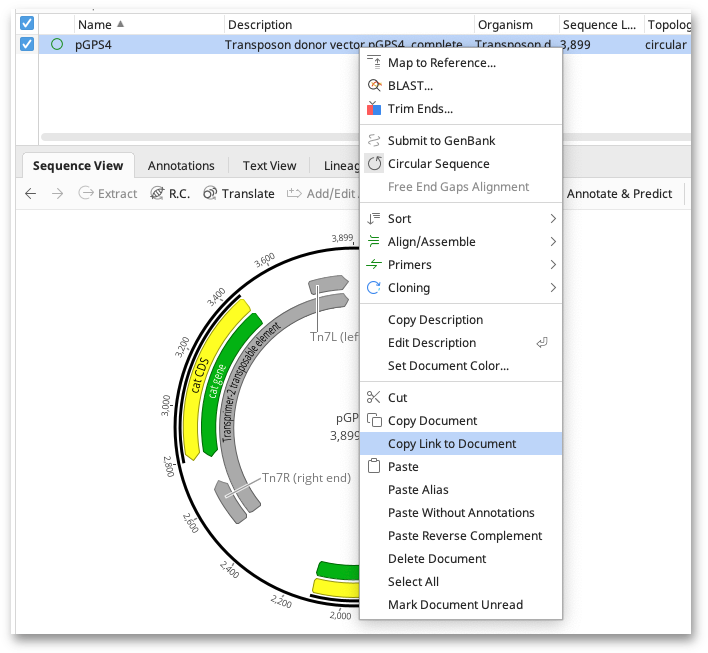
The web link can then be pasted into another program, such as a web browser, chat program or ELN. If the link is opened or clicked in another program, Geneious Prime will automatically open with these documents selected. The link can also be pasted into the search box in Geneious Prime to quickly find the document. Anyone who has access to the same Shared Database can use the link.