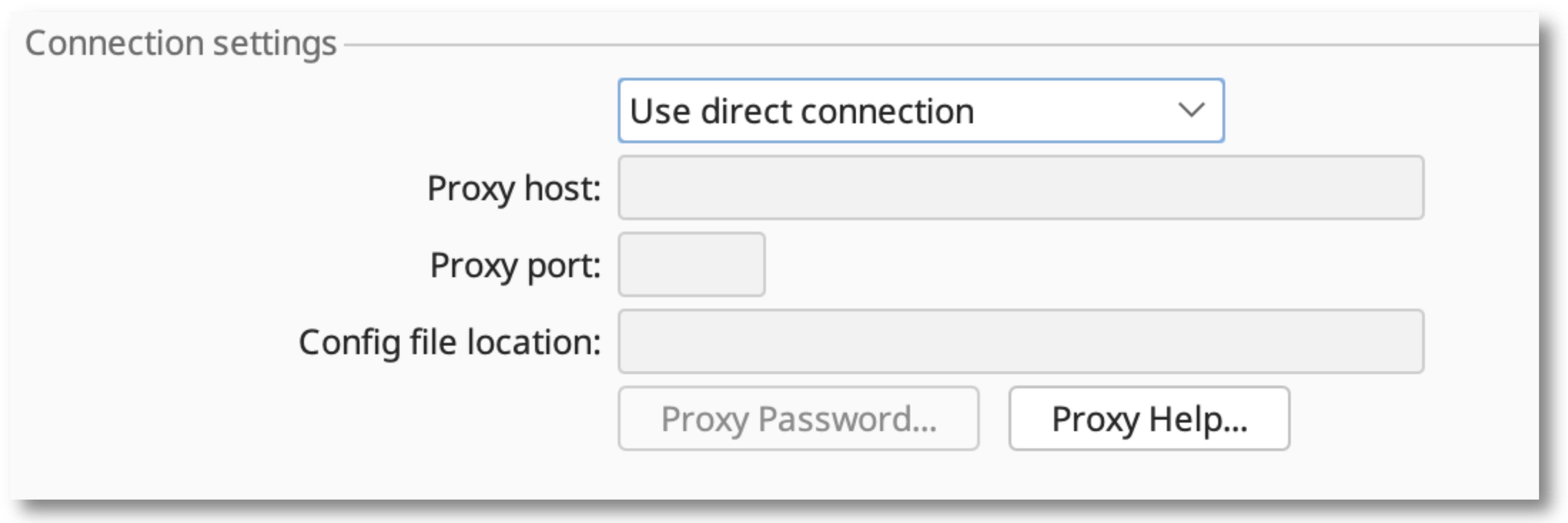NCBI regularly implements configuration changes which can cause problems when connecting from Geneious. We do our best to keep up with these changes and implement patch fixes when required to the supported versions of Geneious. This post summarises the issues that may arise when connecting to NCBI, and some potential solutions.
1. Geneious R8 and earlier
NCBI services no longer work in Geneious R8 and earlier. This is because NCBI switched from using HTTP to using HTTPS on Sept 30th, 2016. See NCBI transition to HTTPS for further details.
Users on R9 onwards should ensure they have updated to the latest patch available for their version.
2. If you have a new installation of Geneious or have never been able to connect to NCBI
Check that your connection settings from Geneious are configured correctly to use your institute's proxy server (if required). Geneious sends BLAST jobs via a URL on port 443 but if there is a firewall preventing direct access, then it will have to go via a proxy. You may need to contact your local IT to determine the proxy settings to use and enter them into the Connections settings via menu Preferences→General tab.
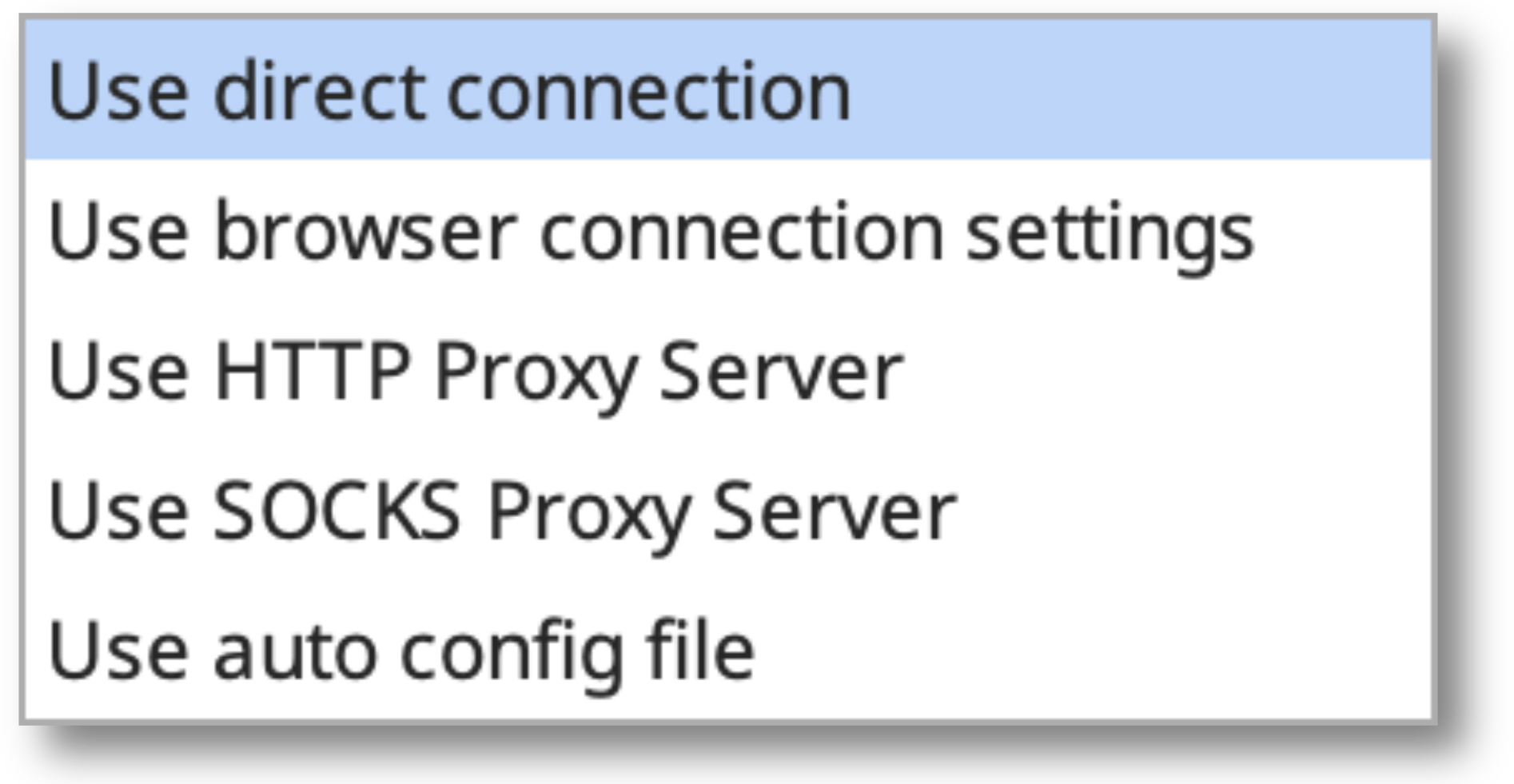
The implementation of the ”Use browser connection settings” may not work depending on the platform. On Windows, if the proxy is set in Internet Explorer it should work. Also, if a PAC file is specified via "Use auto config file", Geneious will take the host address and port settings it specifies and use them to fill in the fields automatically. For more information on configuring connection settings, see this post.
3. NCBI Download errors in Geneious 11.0 and earlier
NCBI now limits the rate of NCBI requests for users without an NCBI API key. Use of an API key is not supported in Geneious 11.0 and earlier, so if download requests from your IP address exceed the limit of 3 per second, then you will see an error containing the text "Server returned HTTP response code: 429 for URL:"
See this post for further information regarding API keys.
Other changes made by NCBI in Jan 2018 mean Geneious R11.0.4 or earlier, and Geneious R10.2.3 or earlier, can no longer download sequences from NCBI Genomes and Nucleotide. Users on these versions will get the error "Download failed - Unexpected end of file null" when attempting to download from these databases.
See this post for further information.
4. NCBI Download errors in Geneious 11.1 and Geneious Prime
If you do not have an NCBI API key and you exceed the download limit of 3 requests per second from your IP address, you will get the following error:
Search failed - NCBI received too many requests from your IP
See this post for further information.