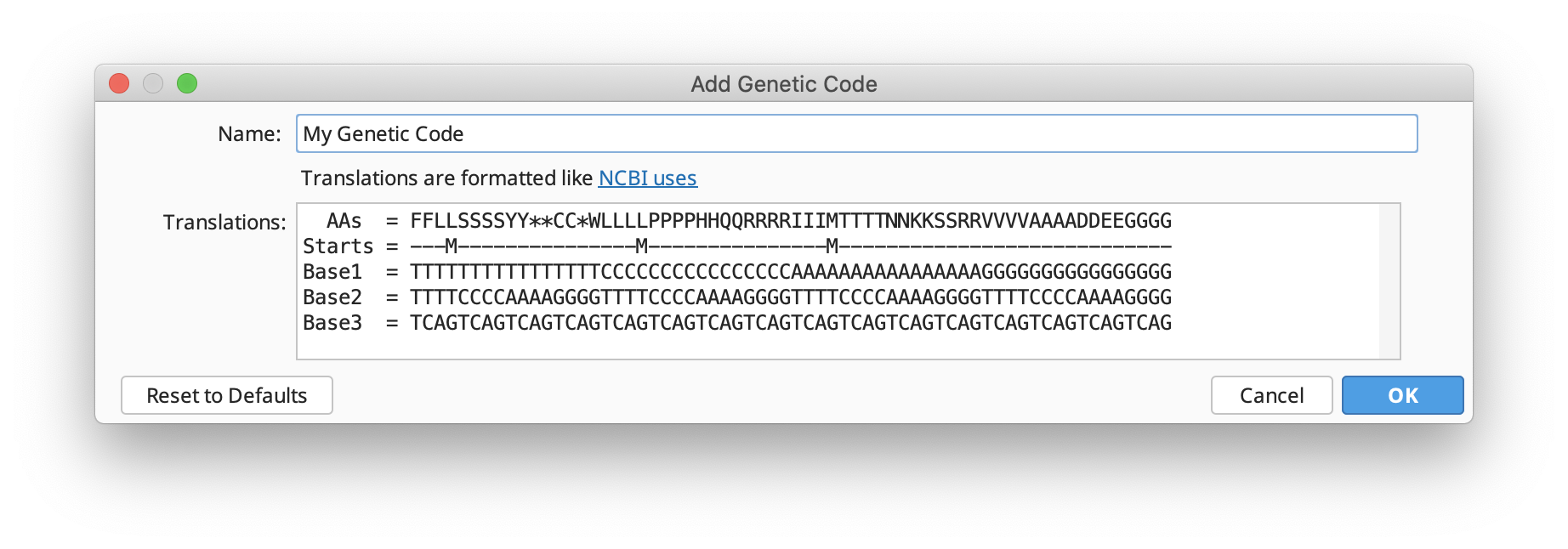In Geneious R8 and onwards, you can use a custom translation table.
To add a custom translation table in Geneious, open a document containing DNA sequences, go to the "Sequence view" and open the "Display" panel. Under the "Translation" options, click the cog next to "Genetic Code".
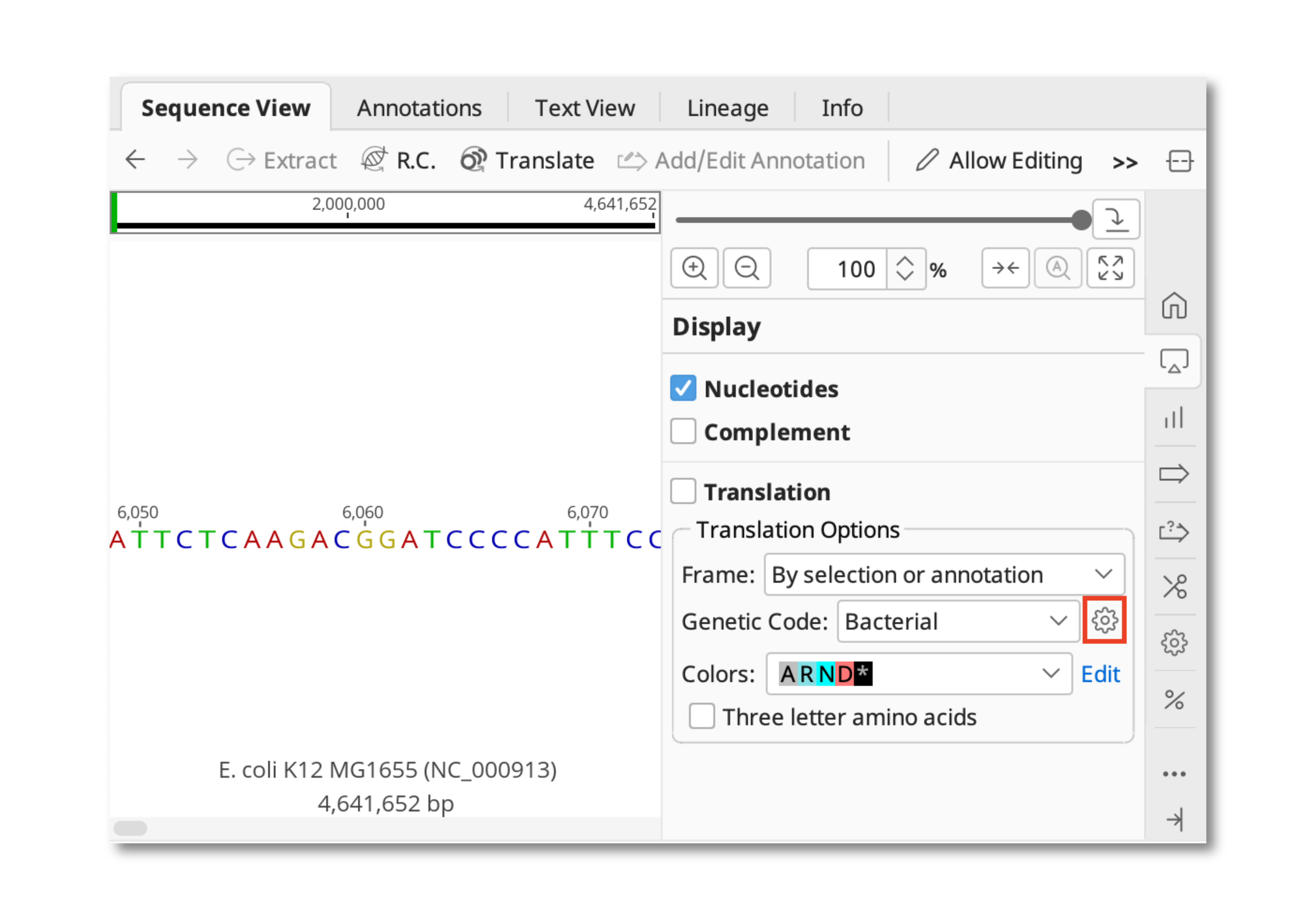
A dialog window will appear allowing you to add new custom translation tables and manage any existing custom translation tables.
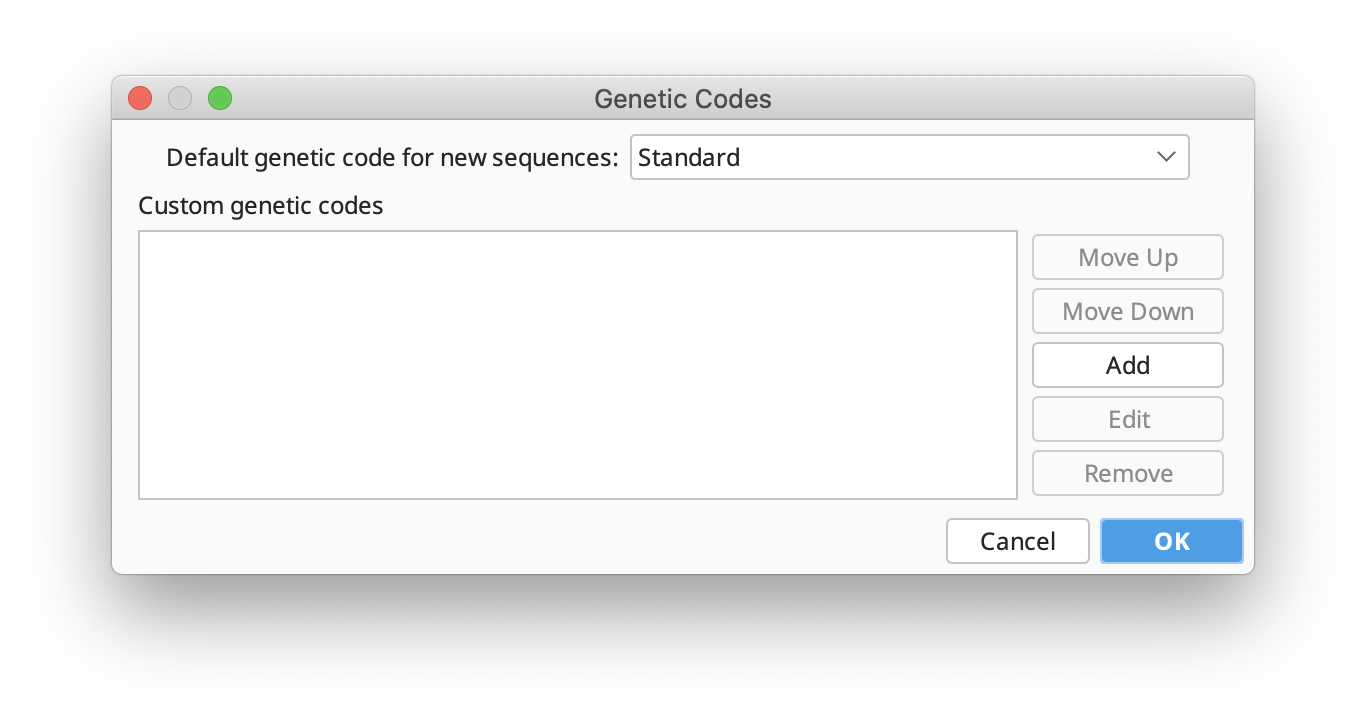
Click "Add" to add a new custom translation table. A dialog window will appear asking which existing translation table you want to use as a template for your new translation table. Select a translation table which closely resembles your new translation table and click OK. In the dialog window that appears, edit the information in the "AAs" and "Starts" rows as appropriate for your custom translation table (for more information about this format, click here). Enter the name of your new translation table and click OK.