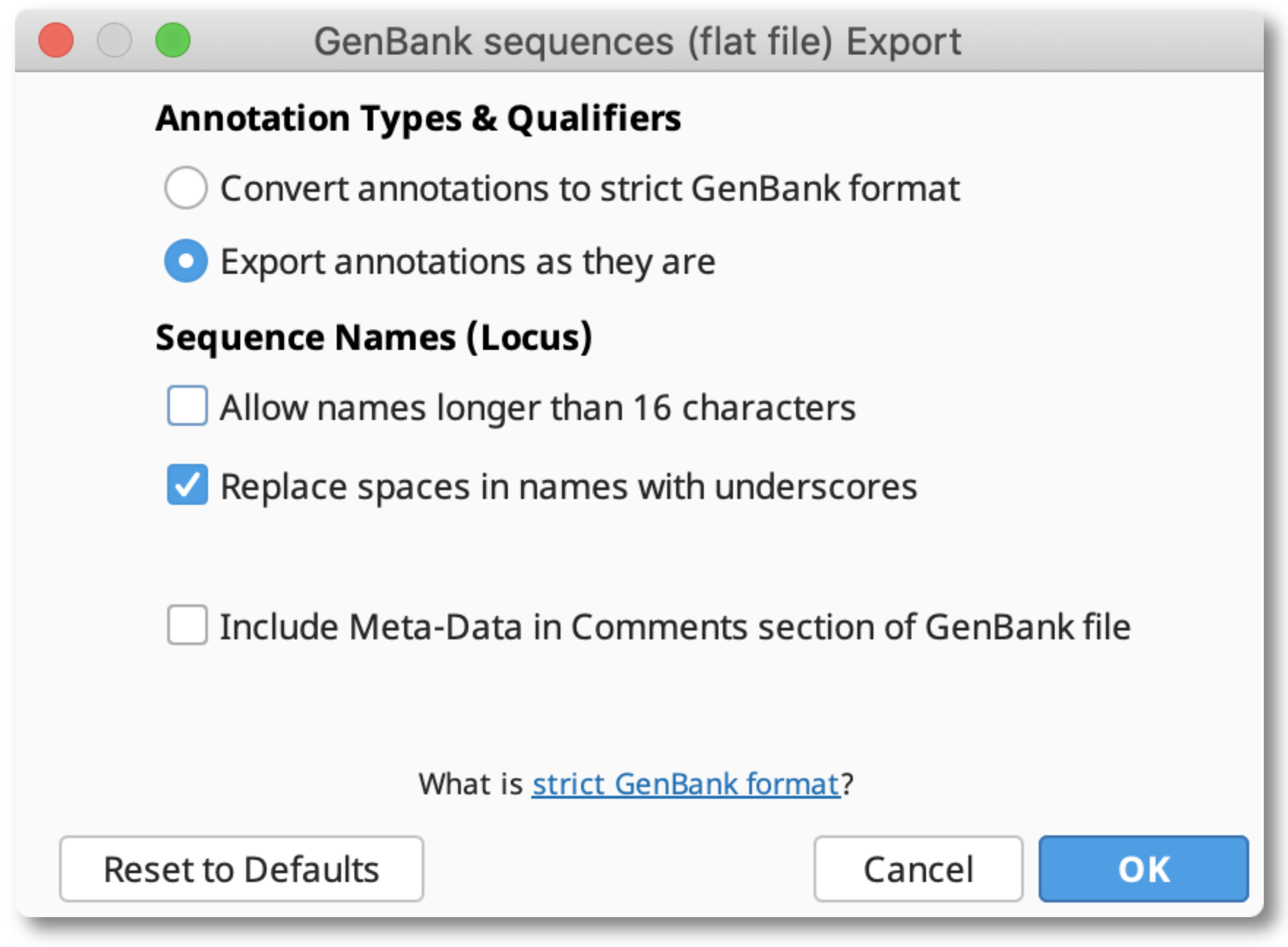In Geneious Prime functional elements on DNA and protein sequence are recorded and depicted as Annotations. Annotations are the equivalent of GenBank Features.
Annotations will usually have associated Properties information (in GenBank referred to as Qualifiers) and Interval coordinates (In GenBank referred to as location descriptors). See Table 1.
Table 1. Nomenclature: Geneious vs GenBank
|
Geneious |
GenBank |
|
Annotation Type |
Feature |
|
Property |
Qualifier |
|
Interval |
Location descriptor |
Table 2 lists standard Features names prescribed for use in GenBank Files, see http://www.insdc.org/documents/feature_table.html#3.3 for a complete summary which also describes associated qualifiers for each Feature type.
Table 2: Standard names for Features used in GenBank files.
|
assembly_gap |
C_region |
CDS |
centromere |
|
D-loop |
D_segment |
exon |
gap |
|
gene |
iDNA |
intron |
J_segment |
|
mat_peptide |
misc_binding |
misc_difference |
misc_feature |
|
misc_recomb |
misc_RNA |
misc_structure |
mobile_element |
|
modified_base |
mRNA |
ncRNA |
N_region |
|
old_sequence |
operon |
oriT |
polyA_site |
|
precursor_RNA |
prim_transcript |
primer_bind |
propeptide |
|
protein_bind |
regulatory † |
repeat_region |
rep_origin |
|
rRNA |
S_region |
sig_peptide |
source |
|
stem_loop |
STS |
telomere |
tmRNA |
|
transit_peptide |
tRNA |
unsure |
V_region |
|
V_segment |
variation |
3'UTR |
5'UTR |
† As of 15 Dec 2014, regulatory replaces enhancer, promoter, CAAT_signal, TATA_signal, -35_signal, -10_signal, RBS, GC_signal, polyA_signal, attenuator, terminator, misc_signal. Geneious will correctly handle these deprecated Feature types if present.
Exporting from Geneious in Strict GenBank format
Strict GenBank format requires that Locus name has a maximum length of 16 characters with no internal spaces, and that only standard Features (as listed in Table 2 above) are included.
Geneious can handle sequences with Annotations (Features) with non-standard Feature names, and is able to correctly import GenBank files that contain non-standard Feature names.
However, software external to Geneious may not be able to handle non-standard feature names or non-standard locus names. To export your file with Features in strict GenBank format, select the file/s to be exported, and go menu File - Export - Selected documents.
In the Export settings window check the option to Convert annotations to strict GenBank format. All annotations that do not use standard Feature names will be converted to Feature Type misc_feature.
To ensure maximum compatibility, uncheck the option to Allow [Locus] names longer than 16 characters, and check the option to Replace spaces in [locus] names with underscores.
If your Geneious file contains metadata that has been added via the Sequence view Info tab then you can check the option to Include Meta-data in Comments section of GenBank File to have the metadata exported in the COMMENT section of the GenBank file.