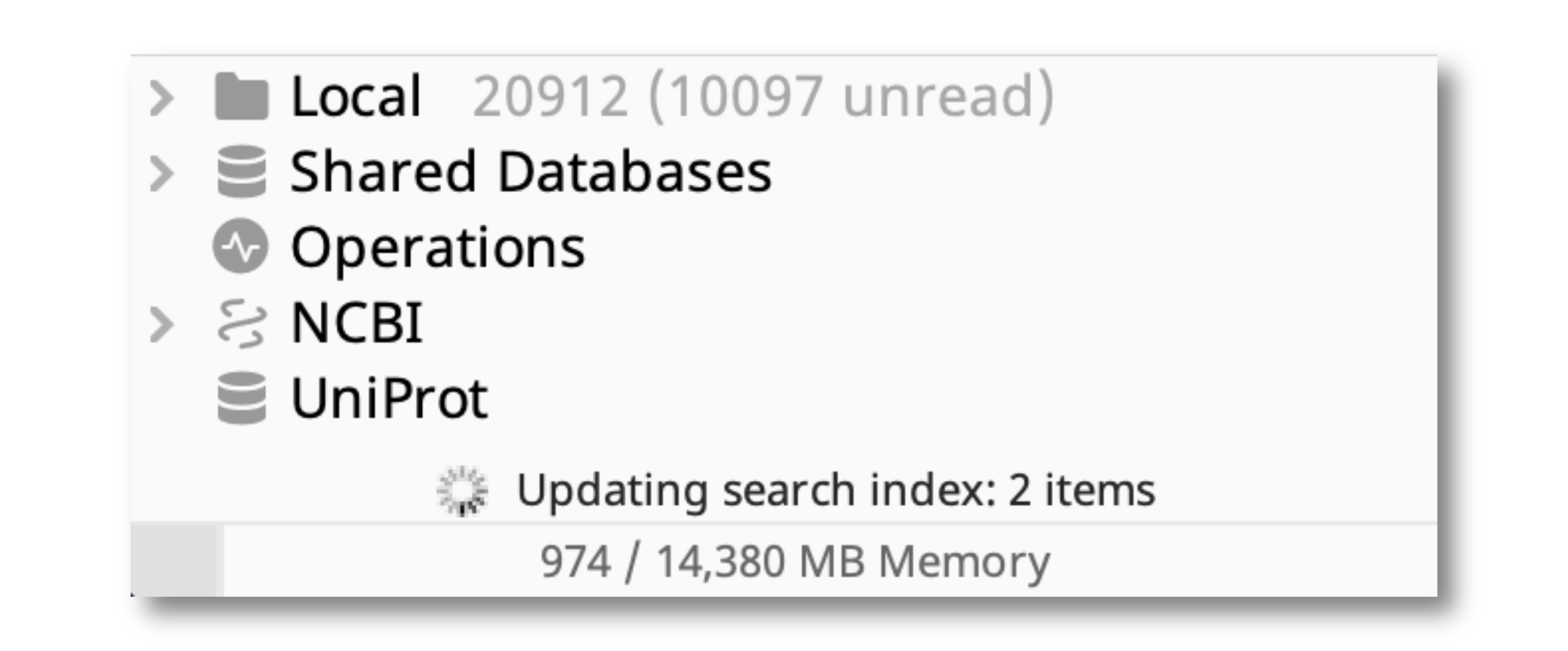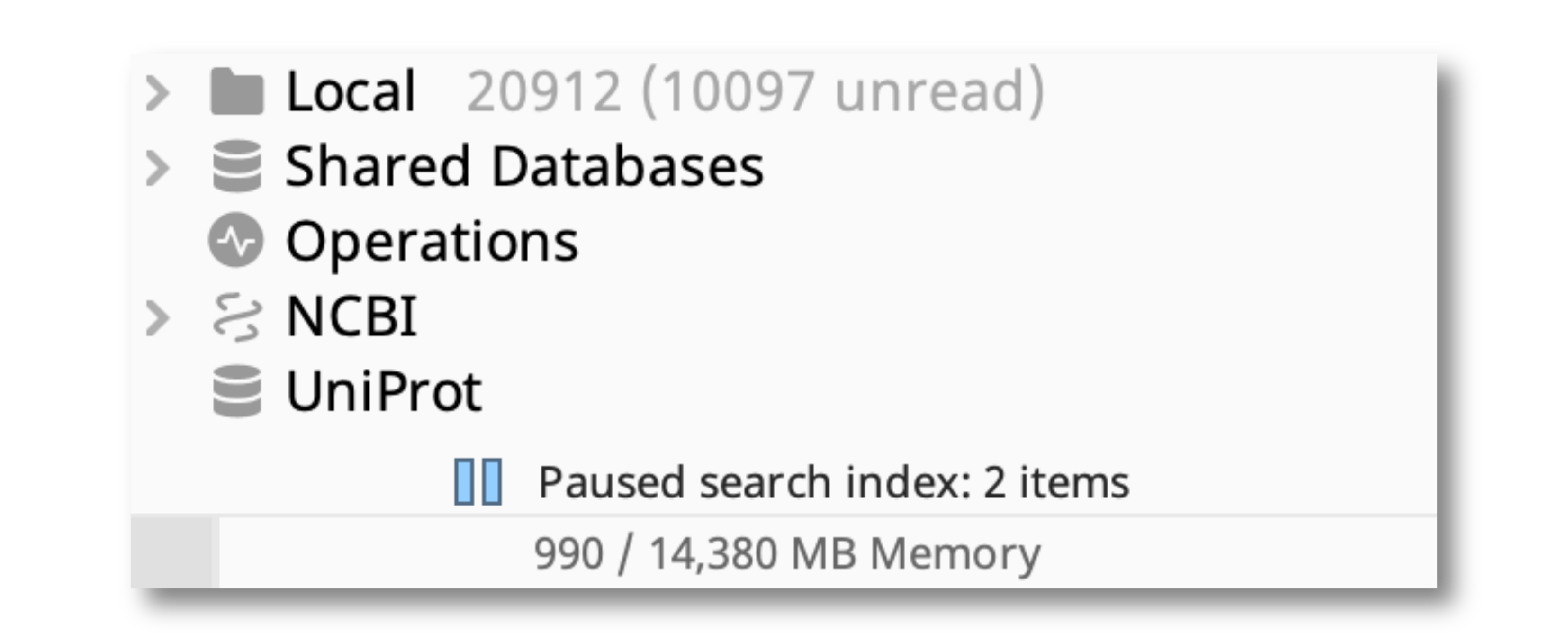Geneious Prime uses the Lucene indexer as the basis of the searching function. When the indexer is running, you will see an “Updating Search Index” indicator underneath the Sources panel to the bottom left of the Geneious window. The indexer can get stuck on certain really large documents, or if you have documents in your database which are corrupted. If you hover your mouse over the indexing indicator, it will identify the document that is causing the problem in a tool tip. Delete that document (export it to a safe place if you want to keep it) and then restart Geneious and the indexer should finish.
You can also pause the indexer by clicking on the indexing indicator. This may take pressure off the hard drive and enable other tasks to finish. Don’t forget to restart the indexer as features such as enzyme lists, or the Test with Saved Primers operation will not function correctly when the indexer is paused.