Geneious Prime 2021.1 onwards is fully compatible with MacOS Big Sur.
There is a known issue when running Geneious Prime on MacOS Big Sur, where you may experience hangs when dialog windows are opened in a tabbed view. This is caused by a new setting in Big Sur in System Preferences → General called “Prefer tabs [never, when full-screen, always] when opening documents”. Setting this on "Never" should resolve this issue.
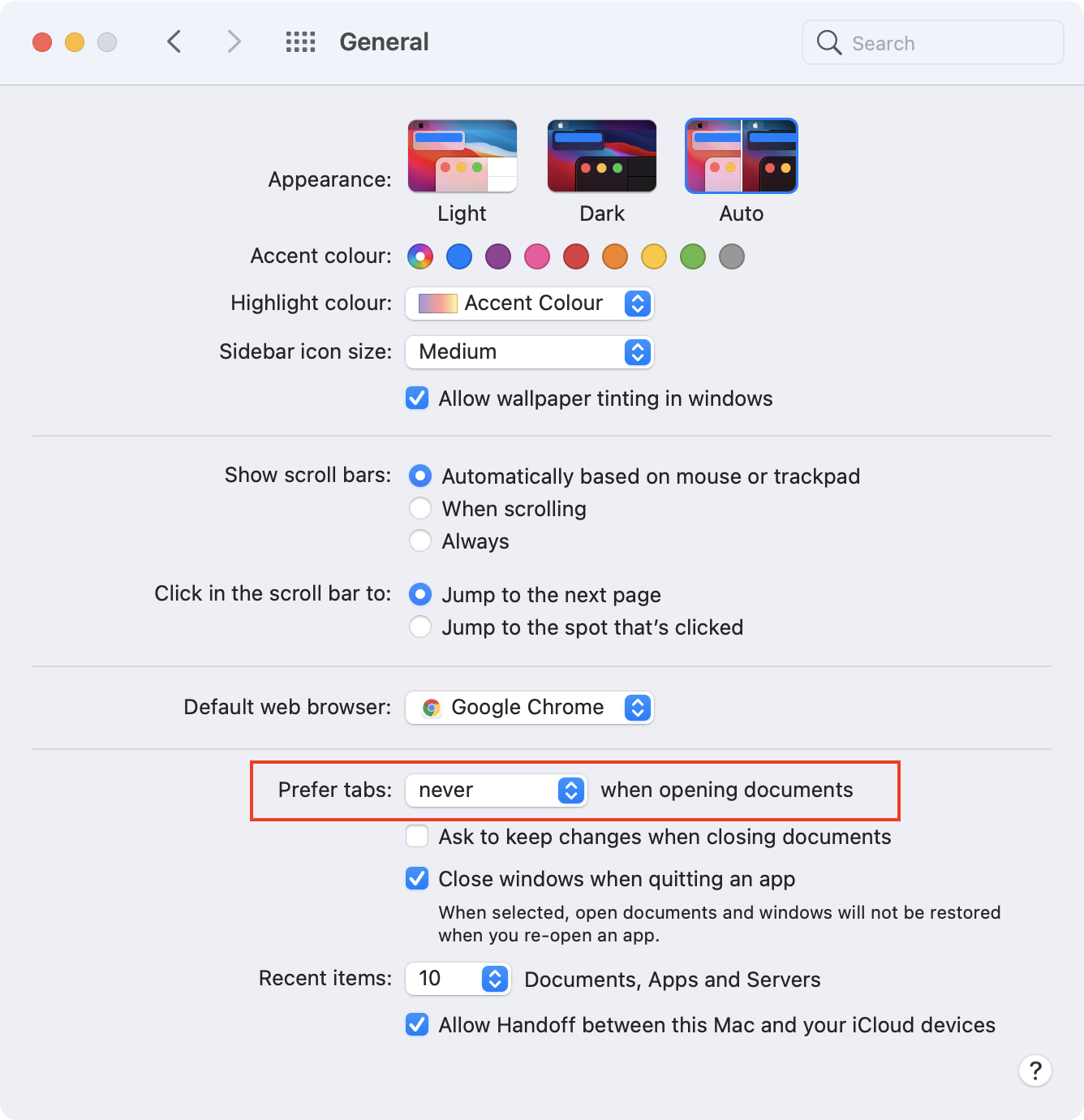
A second issue is related to the Find CRISPR Sites operation, where the Doench et al 2016 algorithm introduced in Prime 2021 to calculate Activity Scores may not run on Big Sur. Users on Intel macs may be able to fix this by upgrading their system install of pip for python 3 using the following command (run without sudo/admin privileges):
python3 -m pip install --upgrade pip
Older versions of Geneious Prime can run on Big Sur but may experience the following issues:
Geneious Prime 2021.0 and earlier may experience an issue where Geneious crashes after you restart your computer and will not reopen. This issue is fixed in Prime 2021.1 onwards.
Geneious Prime 2020.2.4 and earlier may experience stability issues on Big Sur if the computer is allowed to sleep or Geneious is idle for an extended period of time. This issue is fixed in Prime 2020.2.5 and Prime 2021 onwards.
Geneious R9-R11 are not supported on MacOS Big Sur. You may be able to run your installation by installing the Licensing fix described at this link. However some users may still encounter the error "Geneious is damaged and can't be opened". This is due to Big Sur no longer recognising the app signature for old versions of Geneious - no workaround is available for this error.